We are happy to announce that the iOS version of the game has received yet another feature update. If you’ve ever played the desktop version of Top Eleven, you’re likely already familiar with our gifting feature. For all our players who have only played Top Eleven on iOS or are new to the mobile version of the game, we’ve put together a quick step-by-step walkthrough to explain how gifting works.
First off, you need to enter the Club Shop from the main menu. The pink bubble with the number indicates how many unclaimed gifts you currently have.

When you’ve entered the Club Shop, clicking on the button in the lower right corner and choosing “Gifts” will take you to the Gifts tab.

There, you can choose what you wish to send as a gift: Treatments, Morale Boosters, Rests or Skill Points. You’ll then be greeted with a screen showing your Facebook and/or Top Eleven friends. Just select whoever you want to send your gift to!
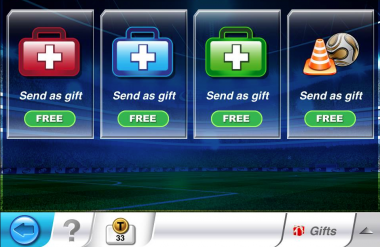
If you want to claim gifts you’ve received yourself, just enter the Storage tab in the Club Shop. You can claim one gift of each type per day, so be sure not to miss out on them.

You can send gifts both to your Facebook and Top Eleven friends. If you are playing without a Facebook login, you can only send gifts to your Top Eleven friends.
We hope this guide helped you better understand Top Eleven’s gifting feature. Now go and spread the football love!
Discuss this article on our forums.
This post is also available in: French German Italian Spanish Portuguese (Brazil) Turkish








